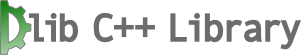The Library
Help/Info
Current Release
- Algorithms
- API Wrappers
- Bayesian Nets
- Compression
- Containers
- Graph Tools
- Image Processing
- Linear Algebra
- Machine Learning
- Metaprogramming
- Miscellaneous
- Networking
- Optimization
- Parsing
Help/Info
- Dlib Blog
 Examples: C++
Examples: C++- 3D Point Cloud
- Assignment Learning
- Base64 Encoder
- Bayesian Network From Disk
- Bayesian Network GUI
- Bayesian Network
- Bridge
- BSP
- C-Support Vector Machine
- Cmd Line Parser
- Compress Stream
- Config File Reader
- Custom Trainers
- Deep Face Recognition
- Deep Learning DCGAN
- Deep Learning Dog Hipsterizer
- Deep Learning Face Detection
- Deep Learning Imagenet Classifier
- Deep Learning Imagenet Trainer
- Deep Learning Inception
- Deep Learning Instance Segmentation Trainer
- Deep Learning Instance Segmentation
- Deep Learning Introduction Part 1
- Deep Learning Introduction Part 2
- Deep Learning Introduction Part 3
- Deep learning Language Modeling
- Deep Learning Max-Margin Object Detection
- Deep Learning Multi-Class Vehicle Detection
- Deep Learning Semantic Segmentation Trainer
- Deep Learning Semantic Segmentation
- Deep Learning Vehicle Detection Trainer
- Deep Learning Vehicle Detection
- Deep Metric Learning Introduction
- Deep Metric Learning on Images
- Directory Navigation
- Empirical Kernel Map
- Face Detection
- Face Landmark Detection
- FFMPEG: capture audio to file
- FFMPEG: capture audio
- FFMPEG: decode video another example
- FFMPEG: decode video
- FFMPEG: demux images and audio
- FFMPEG: encode video with muxer
- FFMPEG: encode video
- FFMPEG: face pose from webcam
- FFMPEG: query codec capability
- FFMPEG: read video with demuxer
- FFMPEG: RTSP
- FFMPEG: screen grabbing
- FHOG Feature Extraction
- FHOG Object Detection
- Graph Labeling
- GUI
- Hough Transform
- HTTP Server
- Image
- IO Socket Streams
- IO Streams Server
- Kernel Centroid
- Kernel K-Means Clustering
- Kernel Ridge Regression
- Kernel RLS Filtering
- Kernel RLS Regression
- KRR Classification
- Learning to Track
- Linear Assignment Problems
- Linear Manifold Regularizer
- Linear Model Predictive Control
- Logger Advanced
- Logger Custom Output
- Logger
- Matrix Expressions
- Matrix
- Member Function Pointer
- Model Selection
- Multiclass Classification
- Multithreaded Object
- Neural Network
- Non-Linear Least Squares
- Nu-Support Vector Machine
- Numerical Integration
- Object Detector Advanced
- Object Detector
- One Class Classifiers
- Online SVM
- Optimization
- Parallel For Loops
- Pipe 2
- Pipe
- Quantum Computing
- Queue
- Random Cropper
- Rank Features
- Relevance Vector Classification
- Relevance Vector Regression
- Running Stats
- Self-supervised deep feature learning
- Sequence Labeling
- Sequence Segmentation
- Sockets
- Sockstreambuf
- Sparse Vectors
- SQLite
- Std C++ Allocator
- Structural Support Vector Machines
- Support Vector Regression
- SURF
- SVM-Rank
- Thread Function
- Thread Pool
- Threaded Object
- Threads
- Timer
- Train Object Detector
- Train Shape Predictor
- Training a YOLO object detector
- Using Custom Kernels
- Video Object Tracking
- Webcam Face Pose Estimation
- XML Parser
 Examples: Python
Examples: Python- Binary Classification
- CNN Face Detector
- Face Alignment
- Face Clustering
- Face Detector
- Face Jittering/Augmentation
- Face Landmark Detection
- Face Recognition
- Find Candidate Object Locations
- Global Optimization
- Linear Assignment Problems
- Sequence Segmenter
- Structural Support Vector Machines
- SVM-Rank
- Train Object Detector
- Train Shape Predictor
- Video Object Tracking
- FAQ
- Home
- How to compile
- How to contribute
- Index
- Introduction
- License
- Python API
- Suggested Books
- Who uses dlib?
Current Release
Download dlib
ver.20.0
Last Modified:
Feb 21, 2018
Feb 21, 2018